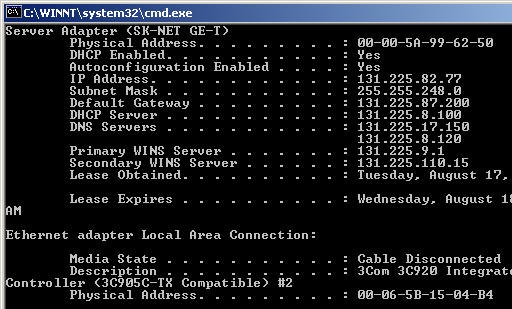|
User Bar
|

|
|||||||||||||||||||||||||||||||
|
what is my MAC address,how do i find the MAC address of my computer,detect my macRelated articles
what is my MAC address, how do i find the MAC address of my computerIn computer networking, a Media Access Control address (MAC address), Ethernet Hardware Address (EHA), hardware address, adapter address or physical address is a quasi-unique identifier assigned to most network adapters or network interface cards (NICs) by the manufacturer for identification. If assigned by the manufacturer, a MAC address usually encodes the manufacturer's registered identification number.Linux systemOn Linux systems, the ethernet device is typically called eth0. In order to find the MAC address of the ethernet device, you must first become root, through the use ofsu. Then, type ifconfig -a and look up the relevant info. For example:
# ifconfig -a
eth0 Link encap:Ethernet HWaddr 00:60:08:C4:99:AA
inet addr:131.225.84.67 Bcast:131.225.87.255 Mask:255.255.248.0
UP BROADCAST RUNNING MULTICAST MTU:1500 Metric:1
RX packets:15647904 errors:0 dropped:0 overruns:0
TX packets:69559 errors:0 dropped:0 overruns:0
Interrupt:10 Base address:0x300
The MAC address is the HWaddr listed on the first line. In the case of this machine, it is 00:60:08:C4:99:AA.
WindowsIf you have TCP/IP installed, run ipconfig/all from a Command Prompt window.(click Start, then Run, then type cmd in the text box.) Type in ipconfig/all in the Command Prompt Windows. The 12-digit Physical Address is the same as MAC address
*You will need to register all MAC addresses in cases where you have both wired and wireless interface in your system. FreeBSDOn a FreeBSD machine the command dmesg will display the MAC address, among other things.Article given us from unknown publisher. |
|||||||||||||||||||||||||||||||
|
| ||||||||||||||||||||||||||||||||